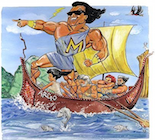How to setup multiple versions of Scala on Mac OS
In this post, we demonstrate how to install multiple versions of Scala on a MacOS environment. We will assume that the package manager HomeBrew is already installed.
Installing brew
To o install brew, follow the instruction here.
Installing latest version of Scala
To install the latest version of Scala is straightforward, type
brew update
brew install scalaTo verify and check the installed Scala version, type
brew info scala scalaAs of August 2015, the above set of command will install Scala version 2.11.x.
Installing Scala version 2.10
To install a different version of Scala, i.e., Scala 2.10, do the following
# checkout to the history version of scala.rb
cd /path/to/homebrew (default is /usr/local)
git checkout d64edec425df44918c58b6b021ffef2628242248 Library/Formula/scala.rb
brew unlink scala # In case you have alreadly scala 2.11+ scala installed
brew info scala # you will see the 2.10 version
brew install scala # Install scala 2.10.4
# after install, turn back to the master version
git checkout master Library/Formula/scala.rb
# install both 2.10 & 2.11,
# brew switch can easily switch to any specific version
brew switch scala 2.10
brew switch scala 2.11 References
The above instruction set is a distillation of the following two gists:
Written on August 30, 2015